Loyale
Owner

Posts : 142
Join date : 2012-05-29
 |  Subject: Registering and Customizing Your Forums Account Subject: Registering and Customizing Your Forums Account  Thu Aug 16, 2012 2:50 pm Thu Aug 16, 2012 2:50 pm | |
| REGISTERING
Click the register button, second from the right in the top of the page. A proper email is necessary, as you will be prompted to respond to a message to activate your account. This is necessary for the security and recovery of your account, and prevents the impersonation of others. Most important thing that people miss is that immediately after creating your account you must confirm it by clicking a link in the email. Once your account is ready, you can customize your profile. CUSTOMIZATION In the top right, where your register button used to be, you can find the profile button. Inside that tab, you can customize signature, avatar, and description. Signature appears under my post. There will be a sample signature in my signature space. Avatar is the picture that appears under my name. These can be uploaded directly from your computer. Try to keep it PG, metaphase. In your description, you may create your own profile. Currently, birthdays cannot be inputted into the description. Every other input works. Thanks for creating a forum account!  ---------------------------------------- Signature here yo | |
|
